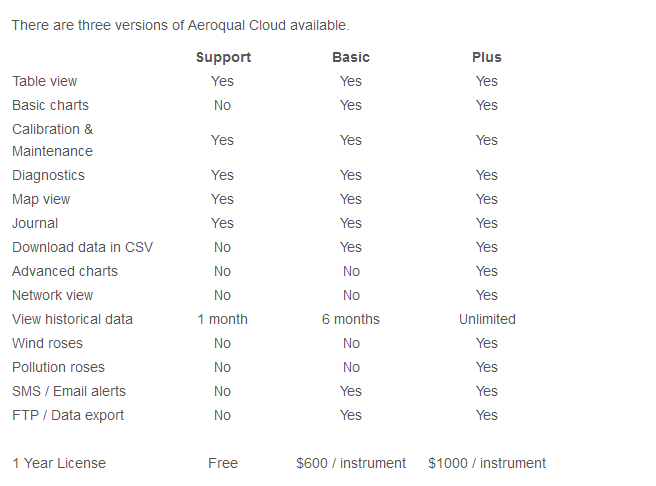Aeroqual Connect is the instrument operating software located on the embedded PC in the instrument. Use Connect to:
Communicate directly with your instrument
Service the instrument when on site
Download data directly to your PC, phone, tablet
Connect is included in the purchase of every air quality system from Aeroqual. Users get a free unlimited license to the software. The software can be updated remotely provided users have enabled Aeroqual Cloud.
Aeroqual Cloud gives you and other trusted users access to all of your instruments via secure third party servers. Use Cloud to:
Communicate with your instrument(s) from anywhere at anytime
Enjoy advanced charting features (e.g. wind and pollution roses)
Get advanced technical support from Aeroqual engineers
There are three versions of Aeroqual Cloud available (see What’s Included). Aeroqual Support is included free of charge; Aeroqual Basic and Aeroqual Plus include extra features that are paid for on a yearly basis.
Connect to your instrument remotely via WIFI, Ethernet, or cellular
See your instruments on a map
View and download your data in real-time
Plot your data using advanced charting functions
View your entire network of instruments on a single chart
Select averaging period – 1 min, 30 min, 1 hr, 2 hr, 4 hr, 8 hr, 12 hr, 24 hr
Use wind roses and pollution roses to identify pollution sources
Set up SMS and email alerts in response to significant events
Push data via FTP or email data direct to chosen recipients
Give access to service technicians or Aeroqual engineers for advanced technical support
Record all service and maintenance events in the online journal
Calibrate your instrument remotely (using the integrated calibrator option).
国家监测体系
城市空气监测
工业界线监测
空气质量调研